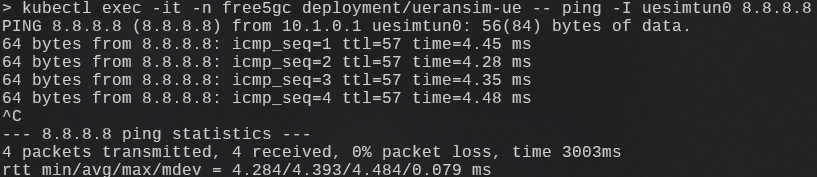free5GC Helm Installation
Prerequirements
MicroK8s Installation
- Install MicroK8s
sudo snap install microk8s --classic --channel=1.28/stable- Join the group
sudo usermod -a -G microk8s $USER mkdir -p ~/.kube chmod 0700 ~/.kube - Re-enter the session
su - $USER - Verify the Installation
microk8s status --wait-ready
- Join the group
- To work with local kubectl
sudo snap install kubectl --classic sudo snap install helm --classic microk8s config > ~/.kube/config su - $USER - Create namespace for free5GC
kubectl create ns free5gc
Network configuration
- Reference: Toward5Gs -- Network Configuration
- This Helm chart requires two network interfaces:
eth0andeth1- Both of them should have the ability to connect to the Internet
- By default, one of them (
eth1) will be the N6 network interface
- In Summary, the
value.yamlin each configuration should be set up correctly- Suppose we have two NW interfaces:
eth0:172.19.244.39/20eth1:192.168.50.43/24
- We take
eth1as the interface connected to DN, the following values should be changed:global.n6network.subnetIP,global.n6network.gatewayIPfree5gc-upf.n6if.ipAddress- For changing the interface, these values should be modified:
global.n2network.masterIf,global.n3network.masterIf,global.n4network.masterIf,global.n6network.masterIf
free5gc-helm/charts/free5gc/value.yaml
global: n6network: enabled: true name: n6network type: ipvlan masterIf: eth1 subnetIP: 192.168.50.0 cidr: 24 gatewayIP: 192.168.50.1 excludeIP: 10.100.100.254free5gc-helm/charts/free5gc/charts/free5gc-upf/values.yaml
upf: n6if: # DN ipAddress: 192.168.50.66- When choosing "ULCL" architecture for the user plane,
n6ifconfiguration inupf1,upf2,upfbshould also be changed to the DN interface
- When choosing "ULCL" architecture for the user plane,
- These values could be setup by using
helm install --set, see helm chart installation
- Suppose we have two NW interfaces:
CNI Plugin Configuration
- Starting from version 1.19, MicroK8s clusters use the Calico CNI by default (ref).
- To enable IP forwarding on UPF, Calico CNI needs some necessary configurations.
- Some CNI plugin, like Flannel, kube-ovn, allow this funtionality by default
- Setup Calico CNI for IP Forwarding
/var/snap/microk8s/current/args/cni-network/cni.yaml
kind: ConfigMap data: cni_network_config: |- { # ... "plugins": [ { # Append IP forwarding settings "container_settings": { "allow_ip_forwarding": true }, } ] }- Refer to the Calico CNI Docs
/var/snap/microk8s/current/args/kubelet- append the following line
--allowed-unsafe-sysctls "net.ipv4.ip_forward"
- append the following line
- Apply settings
kubectl apply -f /var/snap/microk8s/current/args/cni-network/cni.yaml - Restart MicroK8s
microk8s stop microk8s start
- Otherwise, Use
kube-ovnCNI plugin
sudo microk8s enable kube-ovn --force
multus-cni plugin
- Enables attaching multiple network interfaces to pods
- MicroK8s multus addons
microk8s enable community microk8s enable multus - Reference Multus Guide
Installation
Create Persistent Volumn
- Use
kubectl applyto declarative create persistent volume for mongokubectl apply -f persistent-vol-for-mongodb.yamlpersistent-vol-for-mongodb.yaml
apiVersion: v1 kind: PersistentVolume metadata: name: free5gc-pv-mongo labels: project: free5gc spec: capacity: storage: 8Gi accessModes: - ReadWriteOnce persistentVolumeReclaimPolicy: Retain storageClassName: microk8s-hostpath local: path: </path/to/storage> nodeAffinity: required: nodeSelectorTerms: - matchExpressions: - key: kubernetes.io/hostname operator: In values: - <work-node-name>- directory on
/path/to/storageshould be created previously
- directory on
- Use
kubectl applyto declarative create persistent volume fornrf.pemkubectl apply -f persistent-vol-for-cert.yamlpersistent-vol-for-cert.yaml
apiVersion: v1 kind: PersistentVolume metadata: name: free5gc-pv-cert labels: project: free5gc spec: capacity: storage: 2Mi accessModes: - ReadOnlyMany persistentVolumeReclaimPolicy: Retain storageClassName: microk8s-hostpath local: path: </path/to/storage> nodeAffinity: required: nodeSelectorTerms: - matchExpressions: - key: kubernetes.io/hostname operator: In values: - <work-node-name>- directory on
/path/to/storageshould be created previously
- directory on
- Check persistent volume
kubectl get persistentvolume
Helm Chart
- Clone the repository
git clone https://github.com/free5gc/free5gc-helm.git - Enter the directory:
free5gc-helm/charts/ - free5GC
helm install -n free5gc free5gc-helm ./free5gc/- Install with customized interface settings
helm install -n free5gc free5gc-helm ./free5gc/ \ --set global.n6network.subnetIP="192.168.50.0" \ --set global.n6network.gatewayIP="192.168.50.1" \ --set free5gc-upf.upf.n6if.ipAddress="192.168.50.66"
- Install with customized interface settings
- UERANSIM
helm install -n free5gc ueransim ./ueransim/ - Verification
- List installed charts
helm ls -A - Check services, pods, repicaets, and deployments
kubectl get all -n free5gc
- List installed charts
- Check IP forwarding is avalible in upf
kubectl exec -it -n free5gc deployment/free5gc-helm-free5gc-upf-upf \ -- cat /proc/sys/net/ipv4/ip_forward- This output should be
1
- This output should be
- Result
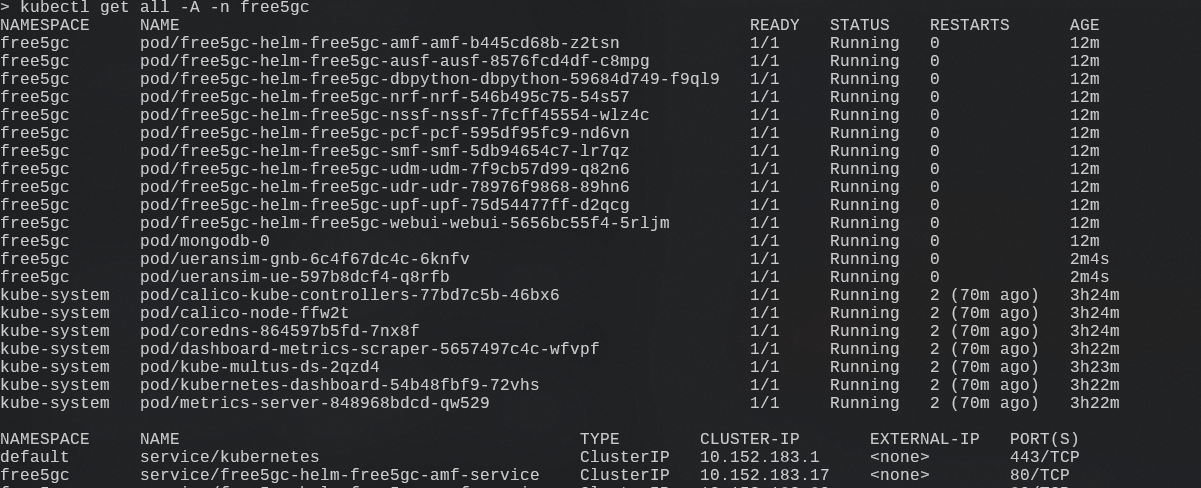
Test
- Add subscribors via webui
- Port forwarding
kubectl port-forward svc/webui-service 5000:5000 --address 0.0.0.0 - access
<externel_ip>:5000
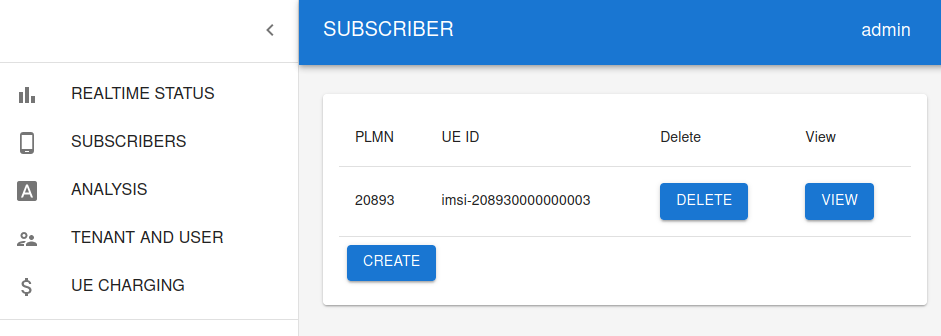
- Port forwarding
- Ping externel network with tunnel
kubectl exec -it -n free5gc deployment/ueransim-ue \ -- ping -I uesimtun0 8.8.8.8