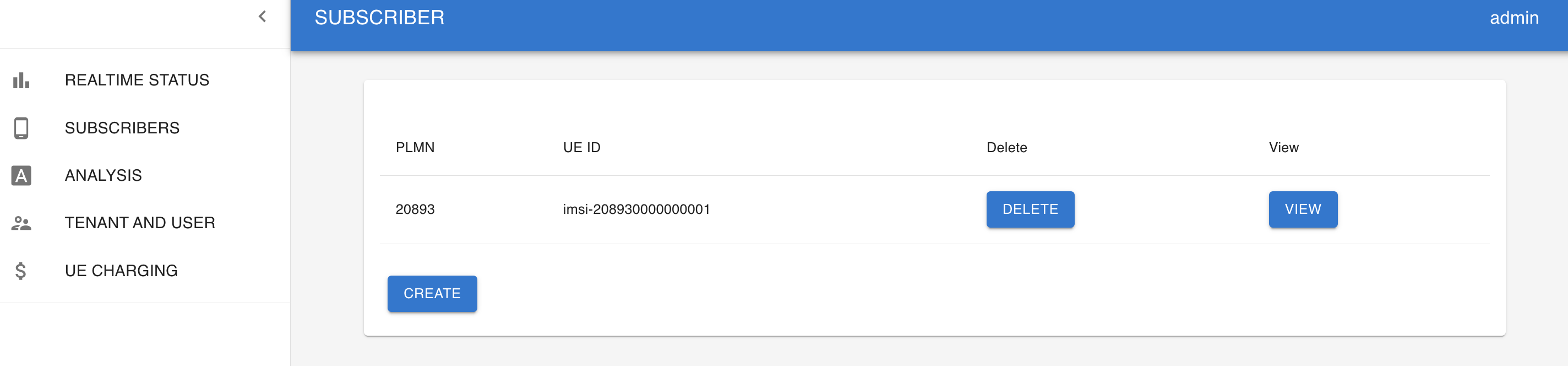Create Subscriber via Webconsole
1. Install Webconsole
If Webconsole isn't installed yet, please, follow the instructions from GitHub page.
2. (Optional) Delete MongoDB database
If another version of free5GC was ran before, you have to delete MongoDB.
$ mongo --eval "db.dropDatabase()" free5gc
3. Run Webconsole server
$ cd ~/free5gc/webconsole
$ go run server.go
4. Open Webconsole
Enter URL: <Webconsole server's IP>:5000 in browser
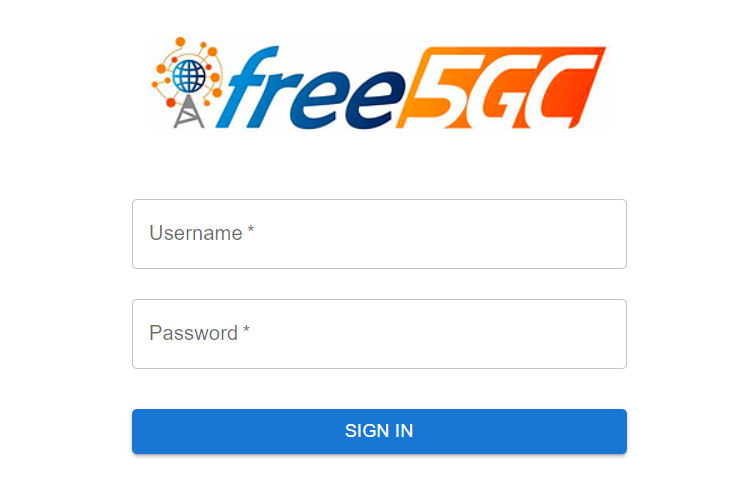
Default credential:
Username: admin
Password: free5gc
5. Add new subscriber
Click
SUBSCRIBERS->CREATE
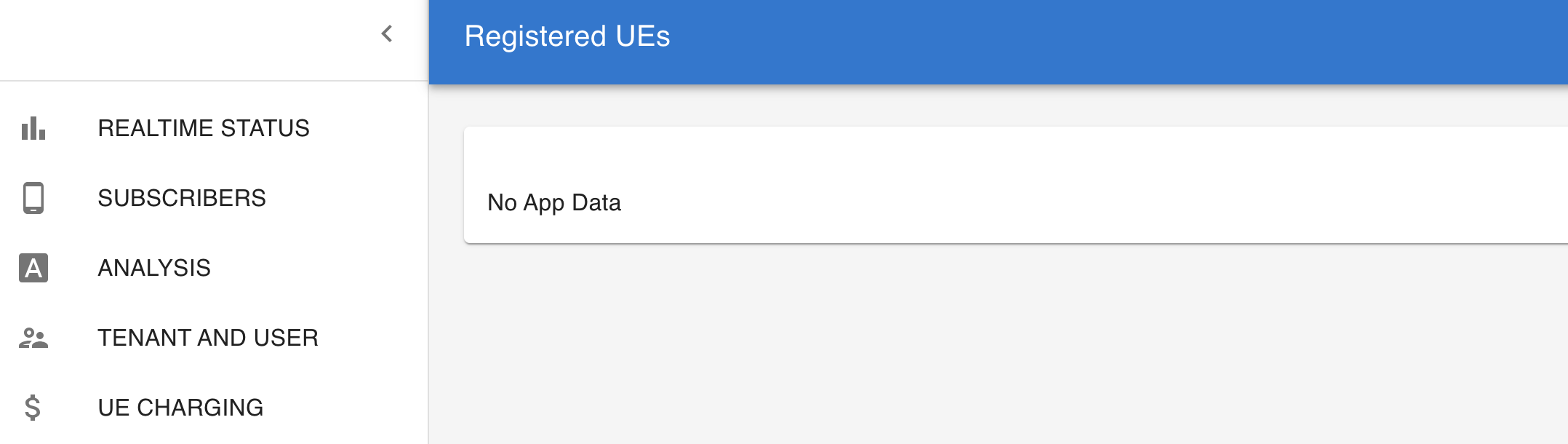
Edit the Subscriber's data and click
CREATE, here you can configure the
- Network Slicing configuration
- SST/SD
- DNN configuration
- AMBR
- Default 5QI
- Flow configuration
- IP Filter
- Precedence
- 5QI
- Uplink GBR/MBR
- Downlink GBR/MBR
- Flow-Based Charging Config
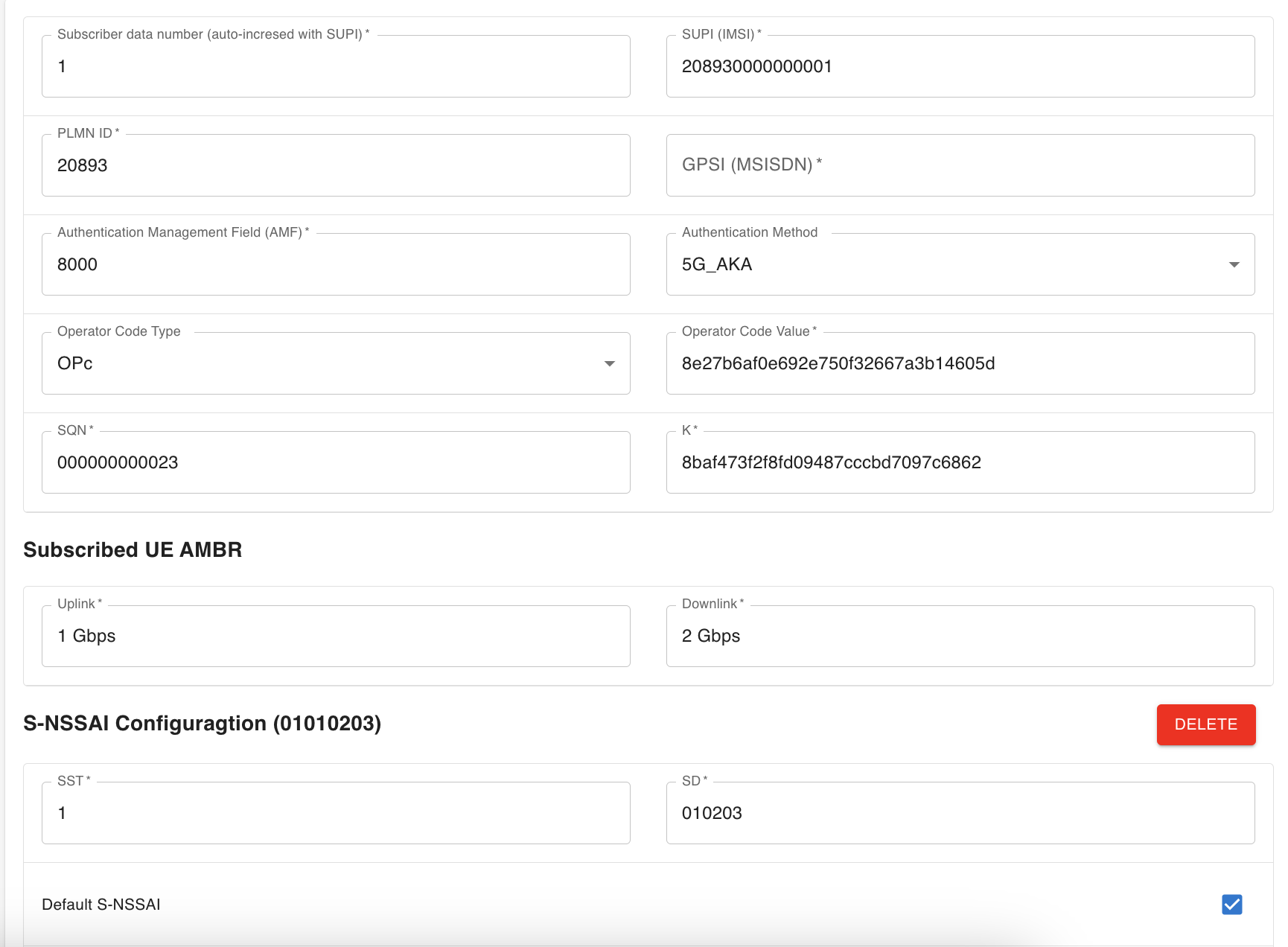
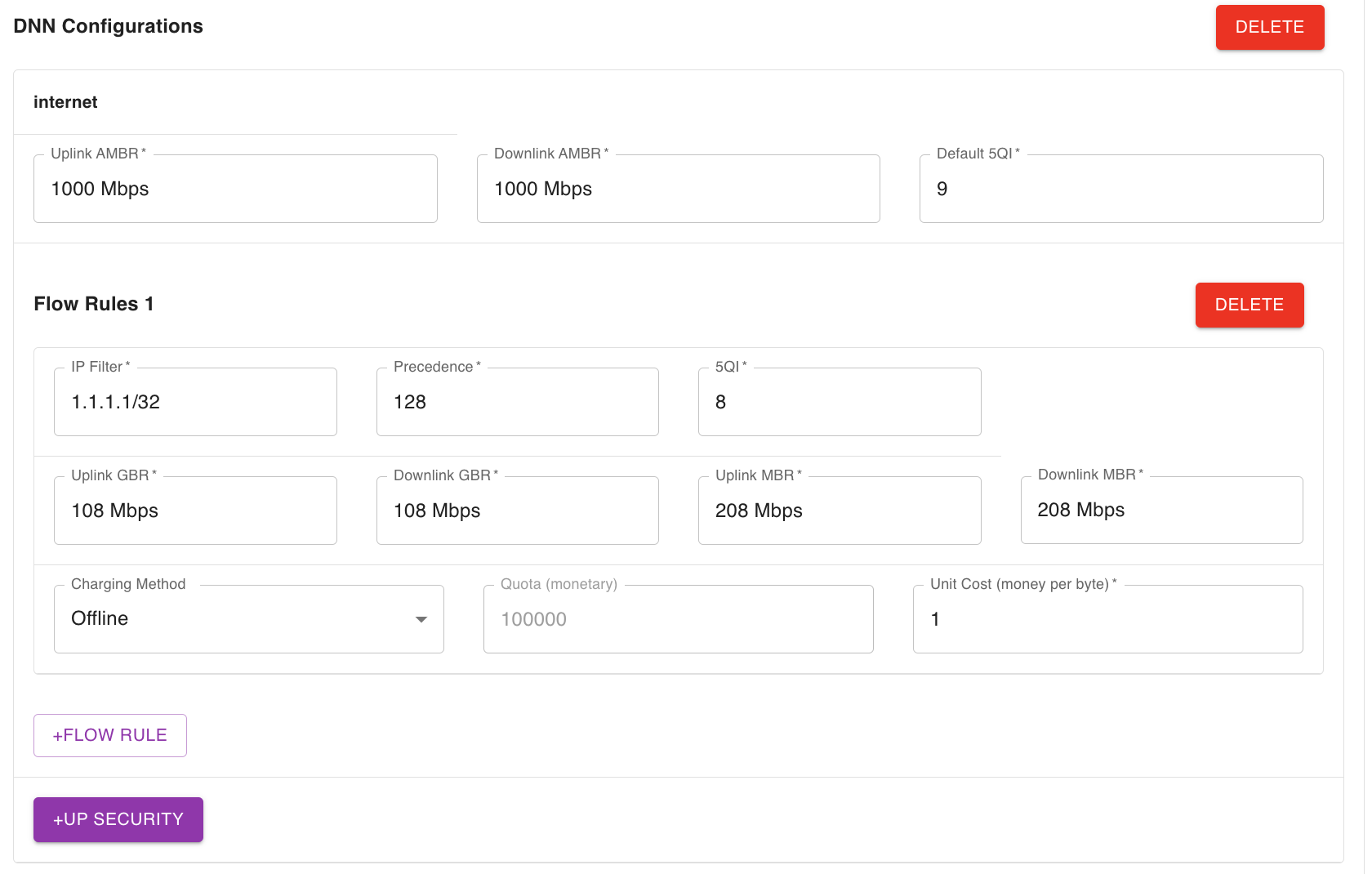
Check that the new subscriber was added successfully